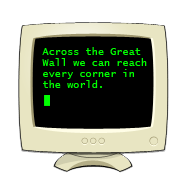bootstrap表格控制内容超长
文章目录
CSS,bootstrap表格控制当td内容过长时用省略号表示,以及在不使用bootstrap时过长也用省略号表示
首先需要在table中设置table-layout:fixed;1<table style="table-layout:fixed"></table>
然后在表头th中设置每列的宽度12345<table style="table-layout:fixed"><th width="10%">Title01</th><th width="20%">Title02</th><!-- 其他th --></table>
然后在需要当长度大于一定数值时用省略号表示的td上面添加样式12345678910<table style="table-layout:fixed"><th width="10%">Title01</th><th width="20%">Title02</th><!-- 其他th --><c:foreach items = "" var ="" varStatus = ""><td><title01</td><td style="overflow:hidden;white-space:nowrap;text-overflow:ellipsis;"><title02</td><!-- other td --></c:foreach></table>
bootstrap在设置表格大小时需要设置到th中,否则可能不会生效,以上在bootstrap中可用
当不使用bootstrap的时候可以使用如下样式,网上搜索到的,比较好用
|
|